Lenovo Yoga Pro 9i 16 Gen 9 First Impressions
- Paul Thurrott
- Apr 21, 2024
-
4

The Lenovo Yoga Pro 9i 16 offers a brawnier take on the AI PC, with a Core Ultra 9 processor, discrete Nvidia GeForce graphics, and a gorgeous 16-inch OLED display.
Lenovo gets a lot of attention, and deservedly so, for its terrific ThinkPad lineup. But I’ve always gravitated to what I think of as the prosumer part of the market, that less well-defined area between the consumer mainstream and the expensive but often utilitarian business class segments. And it is in this diverse space that Lenovo lets its Yoga family of PCs run wild, with a diverse range of offerings that’s expanding beyond the 2-in-1/convertible form factors that were the inspiration for the brand name.
Windows Intelligence In Your Inbox
Sign up for our new free newsletter to get three time-saving tips each Friday — and get free copies of Paul Thurrott's Windows 11 and Windows 10 Field Guides (normally $9.99) as a special welcome gift!
"*" indicates required fields

Last year, for example, I reviewed the Lenovo Yoga Book 9i, an innovative and unique dual-screen laptop, and while I was recently offered the chance to take a look at its successor, I opted instead to review the newest Lenovo Yoga 9i 14, a suddenly traditional convertible PC form factor but updated for the AI age. And then there’s this PC, the Yoga Pro 9i 16. What are we to make of this beast?

Well, it’s somewhat unique in the Yoga lineup in that it’s a traditional clamshell laptop, with a screen that can lay flat but not bend over backward and transform the device into a gigantic tablet. It’s also unique in that it delivers near workstation-class specifications that should speak to creators of all stripes. Indeed, it’s the most powerful AI PC I’ve seen thus far.
So let’s start with that.
Like other AI PCs, the Yoga Pro 9i 16 is powered by Intel Core Ultra processors, and while it’s possible to configure the PC with a suddenly common Core Ultra 7 155H processor, the review unit is my first experience with the top-of-the-line Core Ultra 9 185H processor. This system-on-a-chip design features 16 total processor cores—6 Performance, 8 Efficient, and 2 Low Power Efficient—and a max turbo frequency of 5.1 GHz. This is a beefy 45-watt part, as opposed to a more typical 28-watt chip like Core Ultra 7 155H, but it of course also features terrific Intel Arc dedicated integrated graphics (GPU) and more middling Intel AI Boost integrated neural processing unit (NPU).

The Yoga Pro 9i also provides a separate dGPU in the form of an Nvidia GeForce RTX 4050 with 6 GB of dedicated GDDR6 RAM, plus an upgrade to a GeForce RTX 4060 dGPU with 8 GB. It can be configured with 16 or 32 GB of soldered and non-expandable LPDDR5x-7467 RAM—I’m surprised there’s no 64 GB option, frankly—and 512 GB or 1 TB of M.2 2280 PCIe Gen4 TLC SSD storage. This is all high-end prosumer-class componentry.

There are two display options, both expansive 16-inch panels with a 16:10 aspect ratio, a native resolution of 3200 x 2000, and a 165 Hz refresh rate. The review unit arrived with the entry-level display, so to speak, a gorgeous IPS panel that emits 400 nits of brightness, covers 100 percent of the P3 and sRGB color spaces, and offers multitouch, EyeSafe, and Dolby Vision HDR capabilities. But there’s also an upgrade to a mini-LED panel that emits 1000 nits of brightness and offers HDR 1000 capabilities.

The Yoga Pro 9i is all aluminum and comes in an attractive dark Luna Grey color. Its full-sized, backlit keyboard features a smallish numeric keypad, but it looks solid overall.

It’s the second PC I’ve used to feature Microsoft’s new Copilot key, which I find a superfluous oddity but inoffensive.

The glass precision touchpad is notably large.

Thanks to its large display and correspondingly larger body, the Yoga Pro 9i also offers an unusual (for these days) number of expansion ports. Further unusual, the actual selection of ports.

On the left, you’ll find a proprietary Lenovo charging port—for its 170-watt power supply—a full-sized HDMI port, two USB-C ports (curiously, one is 20 Gbps USB 3.2 Gen 2×2 while the other is 40 Gbps Thunderbolt 4/USB4), and a 3.5 mm combination microphone/headphone jack.

On the right, Lenovo supplies two full-sized USB-A 3.2 Gen 1 ports (both just 5 Gbps), one of which has always-on capabilities, and a full-sized SD card reader. The power button and a hardware webcam shutter switch can also be found here.

Connectivity is modern, with Wi-Fi 6E and Bluetooth 5.3. The 5 MP webcam offers Windows Hello facial recognition, but there’s no fingerprint reader.
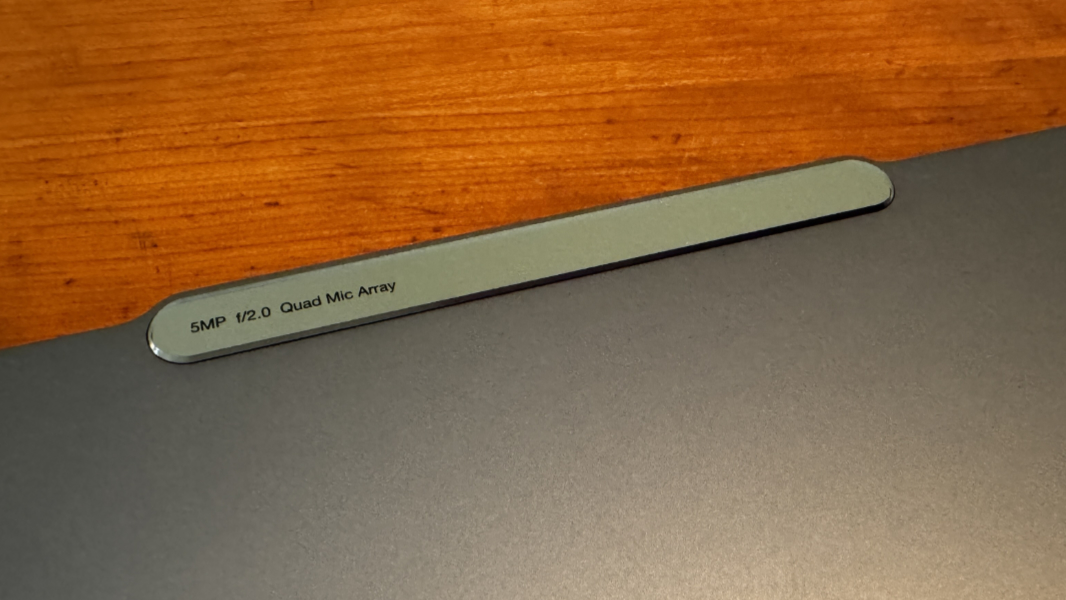
And while I haven’t really tested this yet, the sound system could be impressive, thanks to its 6 speakers—with four 2-watt woofers and two 2-watt tweeters—and Dolby Atmos spatial sound capabilities.

From a software perspective, the Yoga Pro 9i comes with Windows 11 Home, McAfee, and a Dropbox promo in the crapware department, and there are some promotional Lenovo services being advertised in there. But beyond that, it’s pretty minimal, with a few Dolby, Intel, Lenovo, and Nvidia utilities.
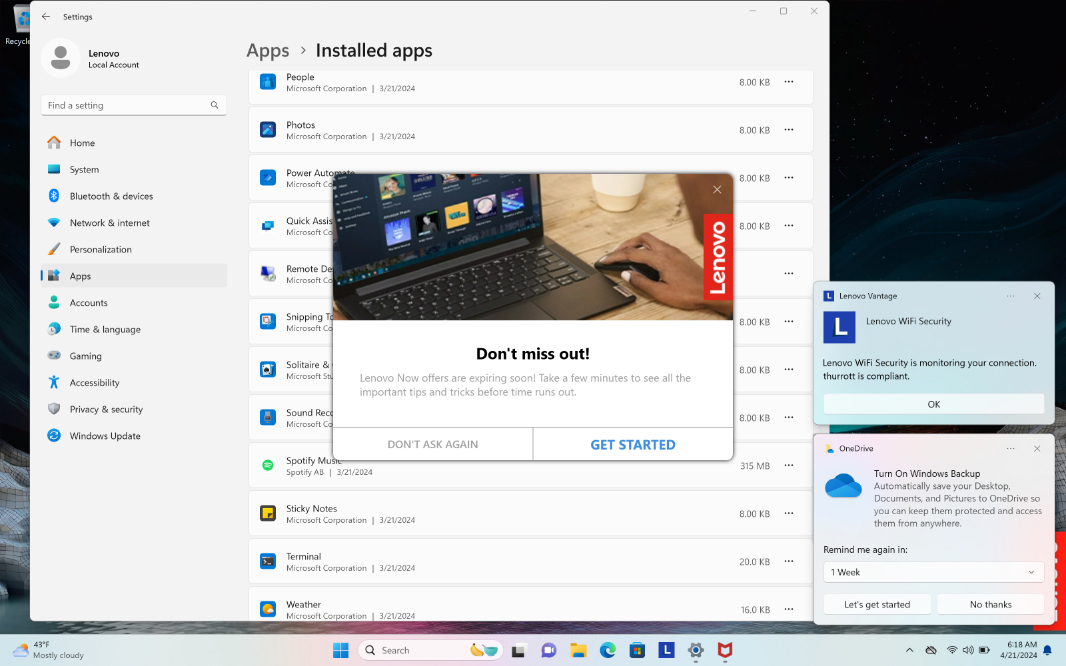
This is a big laptop at 14.28 x 9.99 x 0.70 inches, and it weighs a hefty 4.4 pounds. It has of course passed the MIL-STD-810H military durability test suite, in keeping with premium Lenovo laptop tradition. Prices start at about $1400, but an upgraded model will land just north of $2100. As always, real-world pricing at Lenovo.com varies over time, and there are often sales that can dramatically lower prices.

I’m loading it up with my apps and data as I write this. More soon.