- Blog
- Thurrott.com
- Post
Behind Thurrott.com: Images in Forum Posts
- Paul Thurrott
- May 03, 2024
-
3
This is a small thing in some ways, but important, and a weird oversight that I’m sure had some thinking behind it at one point. Sorry, that’s awfully vague. What I mean is, you can now upload images in a forum post.
Even as I write that, I’m still confused: Couldn’t we always upload images in a forum post? The answer, oddly, is no. The problem, aside from the obvious, is that readers would drag and drop an image into our Create Post page, and they would appear inline in the post. Then they would write the post, fill out the rest of the form, and click “Submit,” only to discover that there was no image in the resulting post. And no way to add it later. Queuing up the inevitable (and deserved) complaint.
Here’s the confusion. To be clear, this isn’t an excuse, just an explanation. I guess the excuse is that we’re all human and I can’t keep track of everything.
Windows Intelligence In Your Inbox
Sign up for our new free newsletter to get three time-saving tips each Friday — and get free copies of Paul Thurrott's Windows 11 and Windows 10 Field Guides (normally $9.99) as a special welcome gift!
"*" indicates required fields
Thurrott.com is in some ways a simple website with a clear aim, but it’s also a complex set of building blocks, some poorly designed by people who meant well but were perhaps in over their heads. In recent years, George sought to fix this basic infrastructure issue by overhauling the site, which to readers was about the design/user experience but to me/us was and is about that and the backend. We have some processes in place that are, frankly, pretty ugly.
The site overhaul and the subsequent improvements were made possible, were, in fact, instigated by Robert and his incredible team of web and WordPress experts. Every time I write about whatever improvements we make to the site, Robert is involved, and is usually the central figure, the solution to our problems. He’s incredible. But he also inherited a mess. And so we fix things, big and small, as we go. The site gets better overall, both inside and out.
But it’s still complex. And it’s hard for me, at least, to remember some of the component parts and how they’re different. When we switched to OpenWeb for comment moderation and management, it made a huge and positive difference in my day-to-day life. But among the many features we got with that is the ability to post images (and other things, like URLs). Which I disabled by default. Or, rather, pushed into a moderation queue because images and URLs are a key vector for spam. And the central reason for choosing OpenWeb was to address spam (and trolls, and related issues that make comment moderation so terrible).
This past February, however, I made a configuration change in OpenWeb that allows readers to post images and URLs in comments. I did this, pragmatically, if belatedly, realizing that our front-line of defense against spammers (and other malicious users) was probably good enough: The first time anyone posts a comment, it goes into moderation and doesn’t go live on the site. Once I’ve approved that comment, future comments will go live immediately and I can moderate them after the fact if needed.
So that’s nice. But over in some other part of our infrastructure (which is a lofty word for the silly string and popsicle sticks that prop up this website), we also have forums. Forums are a lot like comments. Readers can create them. They can post text. They can add images and URLs. And then other readers can comment on them, as they do with articles. They seem almost like the same thing.
But they’re not the same thing. We implemented Forums in WordPress in what feels like a million years ago, and there was some discussion then, and in the future, about how or if these posts might integrate somehow with articles, creating some kind of community-like mix of posts. We had also, at that time, created our own commenting system (or, adapted an existing one, more likely). And then created it again when we started Premium. You may forget this, but we used to segregate Premium and non-Premium comments from each other. This was done for reasons. And it seemed to make sense at one time. But it didn’t, and we needed a lot of time to fix that nightmare.
Anyway, we were so busy all these years doing other things, and transitioning various back-end systems, and then transitioning the business to me, that I think we—by which I mean me—had forgotten or just didn’t know a small but important detail. For whatever reason, we didn’t actually support image uploads in forum posts. And this situation somehow persisted for years. It’s a little embarrassing, frankly. Not just because it sat there unfixed, and unknown. But because readers did complain. I can’t explain how this fell through the cracks.
Anyway, a couple of weeks ago, we received a customer service request about this. Laurent, another unsung hero behind Thurrott.com, fields most of these requests without my involvement, so if you don’t appreciate him enough yet, please know that I do. But he forwards feedback and requests to me as needed. And one was a complaint about forum image uploads. I wanted to figure this out, though I was commingling comments and forums at the time. And they are completely different systems.
I could see that there were no recent user-generated images in our images database, so whatever this reader had tried hadn’t worked. And when I tried the “Create Post” page myself, I realized two things. One, I never use this form myself because I have my own way to post to the forum internally, just as I post articles, and that does, of course, support image uploads. And two, there’s no image upload button on the form.
So I contacted Robert. (Not that it matters, but each time I do this, I spend money. This is the cost of doing business.)
Robert is smarter than I am, and he got to the heart of the matter immediately. “How are readers uploading images?” he asked me. “We don’t support that.”
Right.
Wait, what?
Then he wrote back immediately with, “I bet they are copying and pasting or drag-and-dropping images into the form.” (I’m paraphrasing.) And so I tested that, and sure enough, that must have been the case. But why don’t we support this? It seems like an obvious feature. One that I guess I assumed was just there, would just be part of any system like this.
Well, this form predates Robert by many years, as do the underlying forums, and so we can add this to the long list of things he can retroactively fix. Unfortunately, because of the way this thing was designed, fixing it would be expensive. More so than I’d imagined.
I sat on it for a few days before presenting this conundrum to our CFO, by which I mean my wife Stephanie. And as always, she looked at this pragmatically and decided that it was a basic and expected feature and that not having it was stupid. And she OKed the expense. Or, agreed with me, at least, that we needed to do this.
And so we did. By which I mean, Robert did.
This is an incredibly long-winded way of saying that if you visit the Create Post page now, you will see a tiny toolbar button, next to the other tiny toolbar buttons, that lets you upload images.

The resulting “Open File” dialog is configured to accept PNG and JPG/JPEG files. And … it seems to work great.
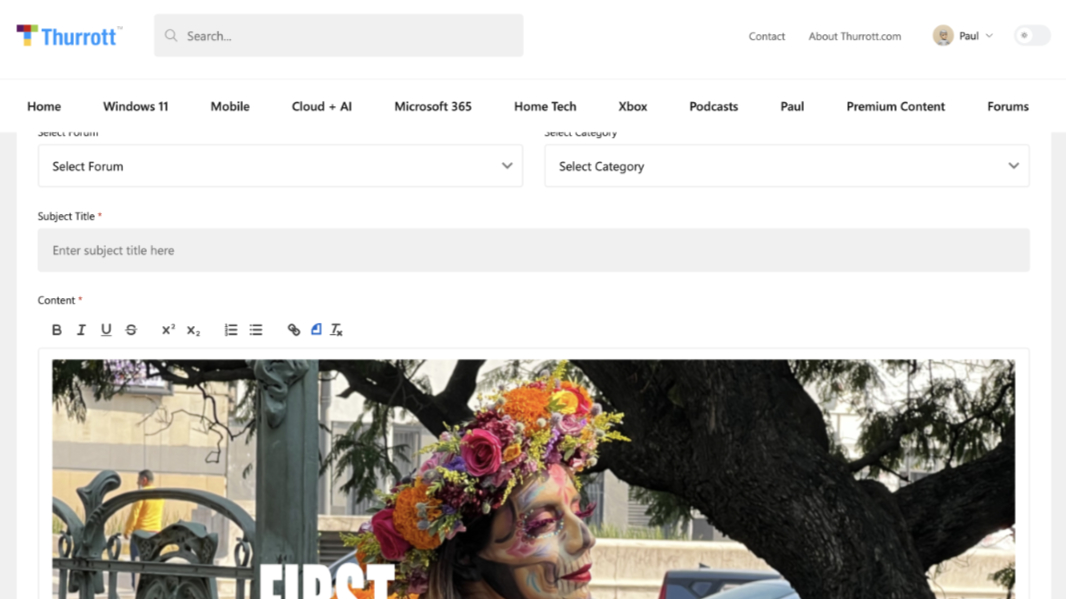
As with images in comments, the hope here is that this won’t be abused. But that’s tied to the confusion over this feature: Forum posts, like comments, have a moderate-first policy despite them being entirely different systems. That is, a spammer can’t just create an account and post a new forum post without me seeing and approving it first. That doesn’t mean there won’t be abuse, a few have tried. But most have simply given up. Because spammers are lazy lowlifes and they just move on.
So there you go. You can post images to the forums now. I’m sorry it took so long.