Tiny11 Builder Takes on the Enshittification of Windows 11
- Paul Thurrott
- Apr 22, 2024
-
10
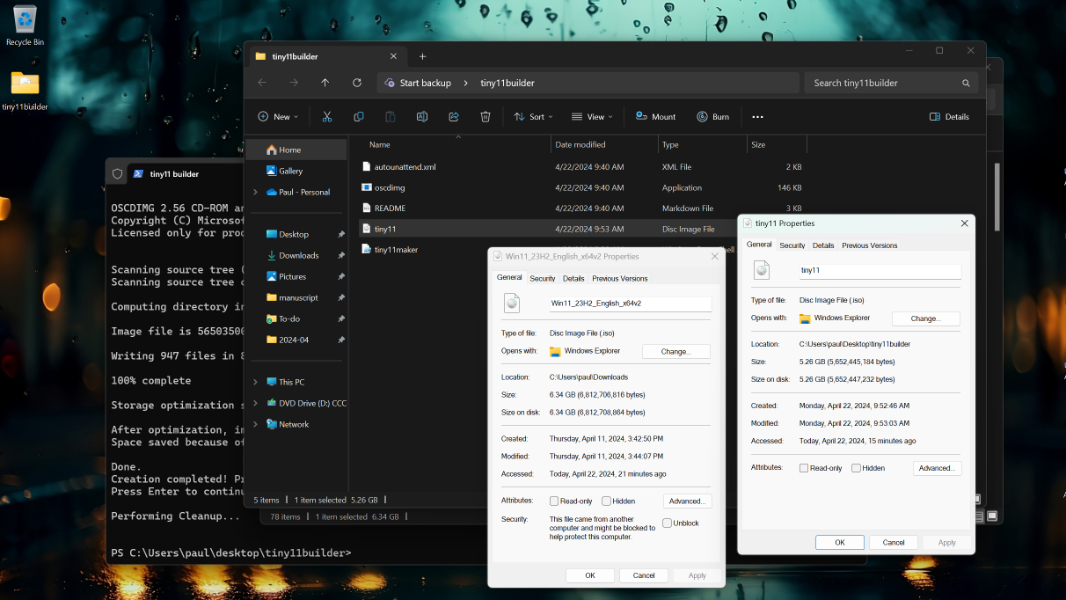
The developer behind Tiny11 has released the long-awaited Tiny11 Builder, a more flexible and complete way to create a de-enshittified Windows 11 installation. As you would expect, it builds on his previous effort, Tiny11, which I evaluated back in December (and still use on that same PC).
To understand Tiny11 Builder, we need to understand Tiny11 first: This is a modified version of the Windows 11 installation media ISO that’s about 20 percent smaller than a typical Windows 11 installation because of its removal of superfluous and unnecessary system components and apps while keeping the system functional and fully serviceable.
Windows Intelligence In Your Inbox
Sign up for our new free newsletter to get three time-saving tips each Friday — and get free copies of Paul Thurrott's Windows 11 and Windows 10 Field Guides (normally $9.99) as a special welcome gift!
"*" indicates required fields
Because it’s a PowerShell script that works with the official Microsoft Windows 11 installation media ISO to create a custom installer ISO, Tiny11 Builder is both different and better than Tiny11. It’s safer because you can see the source code and use the official installer ISO. It’s more flexible because it can work against any Windows 11 installer ISO, across any language or architecture. And you can use it to create exactly the Windows 11 installer version (Home, Pro, etc.) you want.
It’s also a bit harder to use, of course: PowerShell scripts like this are blocked in Windows 11 by default, and while the author recommends setting the system execution policy to Unrestricted as an admin before running the script, I had to work a bit harder than that. So I will document how I got it working in a coming hands-on article. But if you’re reading this, you’re likely a power user and can handle that. (If not, stay tuned.)
According to NTDEV, this custom ISO installer removes Clipchamp, News, Weather, Xbox (but not the Xbox Identity provider), Get Help, Get Started, Office Hub, Solitaire, People, Power Automate, To Do, Alarms, Mail and Calendar, Feedback Hub, Maps, Sound Recorder, Your Phone, Media Player, Quick Assist, Internet Explorer, Tablet PC Math, Edge, and OneDrive. You can install any web browser with winget, as I literally just documented. And he notes that Outlook and the Dev Home app may just auto-install over time, because Microsoft.
NTDEV also includes an unattended install script you can use to bypass the Microsoft account requirement in the Windows 11 Setup out-of-box (OOBE) experience, though you can achieve that more easily by creating the installation media with Rufus, as I document in the Windows 11 Field Guide.
I will be installing this today on a physical PC and will write up my experiences as soon as possible. My goal is to identify how well this solution addresses my Windows 11 enshittification checklist, as I did previously with Windows 11 Enterprise. So more soon.
In the meantime, you can check out Tiny11 Builder on GitHub.