Apple Intelligence is Coming to iOS 18, iPadOS 18, and macOS Sequoia
- Laurent Giret
- Jun 10, 2024
-
7

Apple has concluded its big WWDC keynote today with the presentation of Apple Intelligence, a new set of generative AI features that will be integrated into iOS 18, iPadOS 18, and macOS Sequoia later this year. As previously reported, the new AI feature will leverage recent Apple silicon and cloud resources from Apple Silicon servers to reinvent how users interact with their Apple devices.
“Apple Intelligence will transform what users can do with our products — and what our products can do for our users,” said Apple CEO Tim Cook. “Our unique approach combines generative AI with a user’s personal context to deliver truly helpful intelligence. And it can access that information in a completely private and secure way to help users do the things that matter most to them. This is AI as only Apple can deliver it, and we can’t wait for users to experience what it can do.”
Windows Intelligence In Your Inbox
Sign up for our new free newsletter to get three time-saving tips each Friday — and get free copies of Paul Thurrott's Windows 11 and Windows 10 Field Guides (normally $9.99) as a special welcome gift!
"*" indicates required fields
Apple Intelligence will launch in beta on the iPhone 15 Pro, iPhone 15 Pro Max, and iPad and Mac with M1 or newer this fall. At launch, the new AI capabilities will only be available in US English, with additional languages to be added next year.
Apple Intelligence will prioritize on-device processing using Apple’s own models to guarantee the highest level of privacy. However, for more complex requests, Apple Intelligence will be able to use Private Cloud Compute, with server-based models running on Apple Silicon hardware. Apple said that independent experts will be able to very the code running on these Apple silicon servers, and the company also promised to not store any user data.
While Apple aims to set a new standard for privacy in AI, a lot of the AI features Apple showed today aren’t exactly new. With Writing Tools, Apple Intelligence will help users create text, respond to messages and emails, summarize content, and more. Apple is also adding image generation capabilities in apps like Messages and Notes, while the Photos app is getting a Clean Up tool to remove distracting objects in the background of a picture.
Apple Intelligence will also integrate ChatGPT in the system-wide Writing Tools, and users will also be able to access ChatGPT image tools to generate images in a document. Siri will also integrate with ChatGPT, and users will always be in control of when ChatGPT is used. Apple is getting access to OpenAI’s latest GPT-4o model, and ChatGPT will be free to use on Apple’s platform without an OpenAI account when it comes to iOS 18, iPadOS 18, and macOS Sequoia later this year. However, ChatGPT subscribers will also be able to connect their accounts to access additional features.

Here are the main new capabilities that Apple Intelligence will enable later this year: `
Writing Tools: The system-wide AI assistant will be able to rewrite, proofread, and summarize text in Mail, Notes, Pages, and third-party apps.
Image Playground: This is Apple’s alternative to OpenAI’s DALL-E that will be integrated into Messages, Notes, and other system apps, but it will also be available as a standalone app. The Image Playground API will also allow developers to integrate the image generation tool in their apps.
Genmoji: Genmoji are custom emojis users will be able to create with a natural language prompt. It will also be able to create Genmoji of contacts based on their photos.
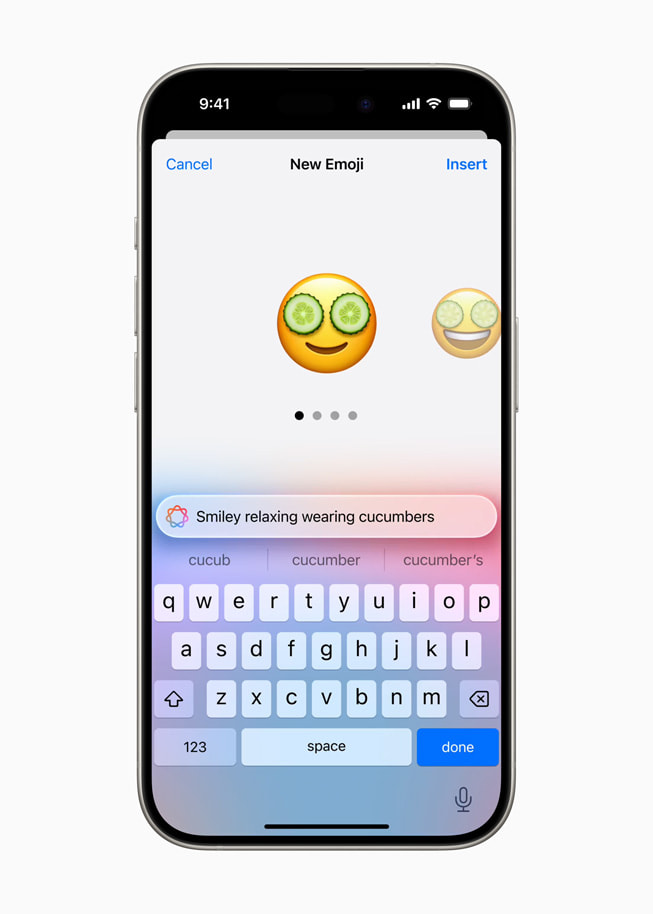
Photos updates: Apple’s Photos app is getting a Clean Up tool for removing distracting objects in a picture. The app will also let users search for photos or specific moments in a video using natural language, and create custom Memories from a selection of photos and videos.
Smarter Siri: The digital assistant will let users switch between text and voice and keep context throughout a conversation. It will let users change settings on the fly and perform actions in apps thanks to onscreen awareness. Using on-device information, Siri will also be able to better assist throughout the day by aggregating personal information from messages, emails, calendar events, and more.

Priority Messages in Mail: Apple’s Mail app will surface the most important messages at the top of the inbox and show a summary of the most important information.
Priority Notifications: Apple Intelligence will intelligently pick up and summarize the most important notifications. There’s also ‘Reduce Interruptions’ option that will only surface the notifications that need immediate attention.
Audio transcriptions: The Notes and Phones app will be able to record, transcribe, and summarize audio. During a phone call, participants will be notified when a recording starts.
Apple Intelligence was definitely the highlight of Apple’s WWDC introducing keynote, but again, this is Apple playing catchup with OpenAI and other generative AI startups. While didn’t spend a lot of time on the integration of ChatGPT into Apple Intelligence today, the company also said that it’s planning to integrate more AI models in the future.
Other new features in iOS 18 and iPadOS 18
This year, iOS 18 and iPadOS 18 will give more ways to customize their home screens and move apps and widgets anywhere they want. There’s also a new look for app icons in dark mode, plus custom tint colors to give app icons a truly unique appearance.

Apple is also making the Control Center on iOS 18 and iPadOS 18 customizable: users will be able to create groups of specific controls, and Apple will let third-party developers integrate their apps with Control Center thanks to a new Controls API. The expanded controls will also be available from the Lock Screen and the Action button on the iPhone 15 Pro and Pro Max.
To improve privacy, iOS 18 and iPadOS 18 will let users protect sensitive apps with FaceID, TouchID, or passcode, or hide specific apps in a hidden apps folder that’s also locked. The new updates will also offer more granular controls when sharing contacts with apps.
Apple’s Messages app is finally getting RCS support this year, as well as text formatting options and the ability to schedule messages. On the iPhone 14 or later, users will be able to send messages via satellite on iPhone 14 and later when they’re off the grid
The Game Mode that Apple introduced on macOS Sonoma last year is coming to iOS 18 and iPadOS 18 this fall. It will improve game performance by minimizing background activity while also improving responsiveness with AirPods and wireless controllers.
iPadOS 18 is getting some specific updates this year. The Apple TV app and many other Apple apps are being redesigned with a new floating navigation bar that’s also customizable. Apple is also finally bringing its Calculator app to the iPad, with a new Math Notes experience that will be able to solve handwritten equations. These new Math Notes will also be available within the Apple Notes app.

Other new features in macOS Sequoia
This fall, macOS Sequoia will get the same updates to Messages and Notes I mentioned previously, an updated Calculator app that shows previous calculations with history, as well as a redesigned Photos app with a new Collections feature.
However, the biggest new feature this year is probably iPhone mirroring: This will let Mac users see what’s on their iPhone and control it wirelessly. Without touching their iPhone, Mac users will be able to open any installed app, interact with it with their trackpad and keyboard, and have the iPhone’s audio come through the Mac. iPhone notifications will also be visible on the Mac, and clicking on one of them will automatically open it in the mirrored iPhone.

Taking some inspiration from Windows 11’s Snap Assist feature, macOS Sequoia will let users drag windows into key areas on their screen to arrange them into side-by-side tiles. The OS is also getting built-in backgrounds that can be used in FaceTime or third-party apps like Webex.
A new Passwords app is also coming to macOS Sequoia, iOS 18, and, iPadOS 18 this fall. It will centralize passwords, passkeys, Wi-Fi passwords, and other credentials all in one place, and it will also integrate with Safari and the iCloud for Windows app.
Apple’s Safari browser is also getting some love this year with a new Highlights feature that can intelligently surface relevant information from a webpage. Additionally, Safari is getting a redesigned Reader mode that can display a summary of articles, and the web browser will also be able to put videos on a web page front and center and automatically continue playback in picture-in-picture mode when users click away.
Thanks to its powerful Apple Silicon chips, Apple is finally getting serious about gaming on the Mac. The company’s new Game Porting Toolkit 2 will make it easier for game developers to port their games on Mac, and Apple announced several upcoming games today including Resident Evil 2 Remake, Palworld, Control, RoboCop: Rogue City, and the upcoming Assassin’s Creed Shadows.

Lastly, Apple also announced watchOS 11 and visionOS 2 today, and you can find more details about these updates on Apple’s website. The company is also bringing its Vision Pro headset to more markets very soon: It’s coming to China, Japan, and Singapore on June 28, with preorders starting on June 13. Next, the Vision Pro will be coming to Australia, Canada, France, Germany, and the UK on July 12, with preorders opening on June 28.